06
Brand Identity
Project Description
In this unit, you will create a brand identity and launch it online. You will design a logo, choose colors and fonts, write a voice statement and a style guide and then use original photography to design and brand at least 3 social media channels (not including blogs like Wordpress).
Note:
Everything used for this project must be created during this unit. You may choose to rebrand something, but it must be a COMPLETE rebrand, changing everything except the name of the brand. After the semester, you may choose to delete the pages/profiles if you'd like. While you may do this for a paying client, you MUST have complete creative control and meet all of the project criteria as stated here.
Voice Statement
A voice statement is a short description of the tone or mood of a brand. Every brand should feel like it has a personality; that personality is derived from the voice statement. Describe in 2-3 sentences how the brand should sound and feel like. All of your assets including copy and visuals need to fit this statement.
Logo
Create a logo and name that is unique and easily recognizable. Think iconic. Design something that people would be proud to wear and be associated with. If you'd like, you may create a series of related logos, like surf and skate companies do, but this is not required. The logo(s) will be used as the foundational elements of everything else created in this project. Remember that you'll be using this design to mockup some swag and some designs will be easier to implement than others.
Style Guide
A style guide is a set of rules that help everyone stay "on brand." You will write a simple style guide describing and showing how, where and when the logo, the colors (including hex and CMYK numbers), the typography (including font name, sizes, weights, colors, etc), the copy (voice statement) and the visuals (voice statement and description of style) should be used. You may want to spend a few minutes researching style guides online.
Images
Shoot and edit several images which fit with the voice of your brand. Customers know the difference between stock photography and unique branded photography. The brand voice should be prominent in the unique photography you create. This also is your chance to shoot photography not only for your channels but for any posts/updates you're planning to do this semester. The final images may be mixed media (photo with designed elements) or simply a well composed and touched up photo. Research how different brands use different styles to match their voice in their images (BYU-Idaho, for example, uses attractive students smiling in front of blurred campus buildings)
Branded Social Media Channels
You will be styling at least two social media channels with your brand. Different channels offer different opportunities to promote the voice and visuals of your brand. Each channel should be styled and designed specific for that channel, but there should be a unified feel from one channel to the next. In other words, don't just use the same image on each channel, but make sure that the brand voice is recognizable on each channel. Research how brands implement their style and voice on different social media channels.
Project - Final Week: Produce & Implement
Develop the following and post to our Facebook group:
- Channel Layout Comps (NEW)
- Photography Shot List (NEW)
 #1 & 2 are due by the FIRST due date as your initial post on the course Facebook group
#1 & 2 are due by the FIRST due date as your initial post on the course Facebook group![]()
Step 1: Respond to your class mates Facebook posts and leave a comment to at least three classmates posts which adds value. Give quality feedback, not just “great stuff” or “this is amazing.” Your feedback should be a critique on the items produced and not on the individual.
Step 2: Put together a multi-page PDF and submit it on ILearn.
What to Submit on iLearn
After you have made comments, you will collect screenshots and create a PDF to be submitted on ILearn with the following:
Upload a PDF in I-Learn document that Includes the following:
- First and Last Name
- Section, semester and professor
- IPPIE Plan
- Voice Statement
- 20 Logo sketches & final logo
- Style guide
- Channel Layout Comps – screen shot of your expanded Facebook post comment
- Photography Shot List – screen shot of your expanded Facebook post comment
- A screen shot (from Facebook) of each of the three comments (expanded view) on a classmates post (NEW)
- Final Images used in channel branding (NEW)
- Screenshots of branding on each channel (NEW)
Name it firstname_lastname_week06.pdf
This PDF is due on the second due date of the Final Week
General Submission Instructions
PDF Submissions to iLearn
- Each project page will have a numbered list of items
- Each number should be a page
- Put the pages of your PDF in the same order as the numbered list
The PDF for the final week will be a continuation of the PDF for the draft week. For example, if you have a 5 page PDF for the draft, then the PDF for your final will have those 5 pages and the additional pages.
You may use any software to create this PDF, but please keep the file size down as much as possible (without sacrificing the ability to view the images and screenshots well)
Where to submit
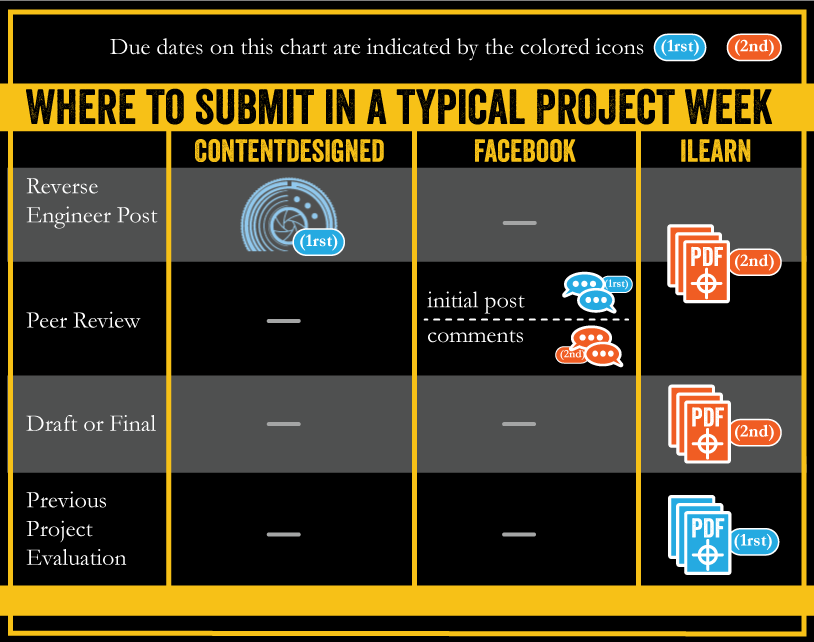
Blog Posts

Each week, you will produce a blog post analyzing some aspect of social media, visual communication or online marketing. Sometimes, you will be given a topic, otherwise, you should choose a relevant topic yourself.
Screenshot your post and add the screenshot(s) to the appropriate PDF to be submitted to the dropbox mentioned in the project instructions.
To ensure that you have good SEO, please review this video, set up your author profile and follow these instructions when creating your blog post.
Facebook Discussions

The following relates to the discussions that will happen in the class facebook group.
Screenshot your initial post, updates, and comments to other students. Add these screenshots to the appropriate PDF to be submitted to the dropbox mentioned in the project instructions.
These critiques will happen on the course facebook page. Each week, a new discussion will start. The primary reason for discussions is to give and receive critique as your continue to share your progress throughout the week.
![]()
- An initial post with your IPPIE process and other items as described in the project instructions
- Include images
- Explain your sketches and concept
- As your project progresses, add additional comments to your post with images of your work
![]()
- Comment on a minimum of three of your classmates’ posts
- Start with classmates’ posts that have fewer comments
- Responses to comments on your own post don’t count
- Respond professionally and be helpful
- Offer critique and feedback
- You may choose to SHOW what you’d change in an image
Blog: Setting up your Author Tag & Creating a Post
Blog: Setting up your Author Tag & Creating a Post
Blog: Wordpress SEO
Blog: Wordpress SEO
Please review the following video to help with your title, tags, categories and featured images on your wordpress posts.
