Reading 02
Kerr, C. (2016) Content Designed
Read the following sections:
- Channels
- pages 29 - 30
- Users
- pages 31 - 32
- The Creative Brief
- pages 33 - 34
- Plan
- pages 35 - 37
- Read the Sea Scape
- pages 15 - 23
Social Campaign Analysis
 Create this post on the Content Designed blog. Please review the submission page for details on creating blog posts.
Create this post on the Content Designed blog. Please review the submission page for details on creating blog posts.
Use Tag: d02S17
Make sure to post this to the content designed blog, choose relevant categories and tags. Watch this video for instructions.
Initial Post
![]()
Choose a social media campaign and analyze it. Keep in mind the principles discussed in the "Read the Seascape" section of www.contentdesigned.com.
Do the following:
- Describe the social media campaign, including the brand and objectives.
- Include links and screenshots as appropriate.
- Explain which principles were in play and how they contributed to the campaign's success.
Post your blog article to the coinciding Facebook post.
Replies
![]()
Read your classmates' initial posts. Respond to three classmates, select someone without replies (if possible), and do some of the following:
- Ask questions
- Answer questions
- Suggest other principles that also contributed to the campaign's success
- Offer a unique perspective or new insights about the principles
Affirmations such as "nice post," "I like the way you explained this," or "I agree" are not adequate for this discussion. Instead, be thorough and thoughtful. Your replies should start a conversation, not end it.
What to Submit on iLearn
After you have made comments, you will collect screenshots and create a PDF to be submitted on ILearn with the following:
- Your First and Last Name
- Professor's Name
- Section Number
- A screen shot of your original (expanded) Facebook post
- A screen shot (from Facebook) of each of the three comments (expanded view) on a classmates post
- A screenshot of your full blog post
Channel Profile
 This discussion will take place in your section's Facebook page.
This discussion will take place in your section's Facebook page.
Initial Post
![]()
Start thinking like a practitioner of social media. Develop a profile of a social media channel.
- Your instructor will assign you a social media channel.
- Research your channel and answer these channel profile questions
- What is the main purpose of the channel?
- What are their revenue streams? How do they make their money?
- What type of advertising does this channel support?
- What are the strengths of this channel?
- What are the weaknesses of this channel?
- What type of activity does this channel support?
- What is the best practice for advertising on this channel?
- What is the channel trying to accomplish with it's design?
- What metrics (likes, shares, re-tweets, etc.) will be used to determine if an advertising campaign is successful on this channel?
- Add your answers to the course Facebook page
Replies
![]()
Read your classmates' initial posts. Respond to three classmates, select someone without replies (if possible), and do some of the following:
- Comment on at least three classmates posts
- Take a screen shot of your original post and the three comments you made.
- Combine your screenshot together into a PDF and submit it on ILearn.
Affirmations such as "nice post," "I like the way you explained this," or "I agree" are not adequate for this discussion. Instead, be thorough and thoughtful. Your replies should start a conversation, not end it.
What to Submit on iLearn
After you have made comments, you will collect screenshots and create a PDF to be submitted on ILearn with the following:
- Your First and Last Name
- Professor's Name
- Section Number
- A screen shot of your original (expanded) Facebook post
- A screen shot (from Facebook) of each of the three comments (expanded view) on a classmates post
General Submission Instructions
PDF Submissions to iLearn
- Each project page will have a numbered list of items
- Each number should be a page
- Put the pages of your PDF in the same order as the numbered list
The PDF for the final week will be a continuation of the PDF for the draft week. For example, if you have a 5 page PDF for the draft, then the PDF for your final will have those 5 pages and the additional pages.
You may use any software to create this PDF, but please keep the file size down as much as possible (without sacrificing the ability to view the images and screenshots well)
Where to submit
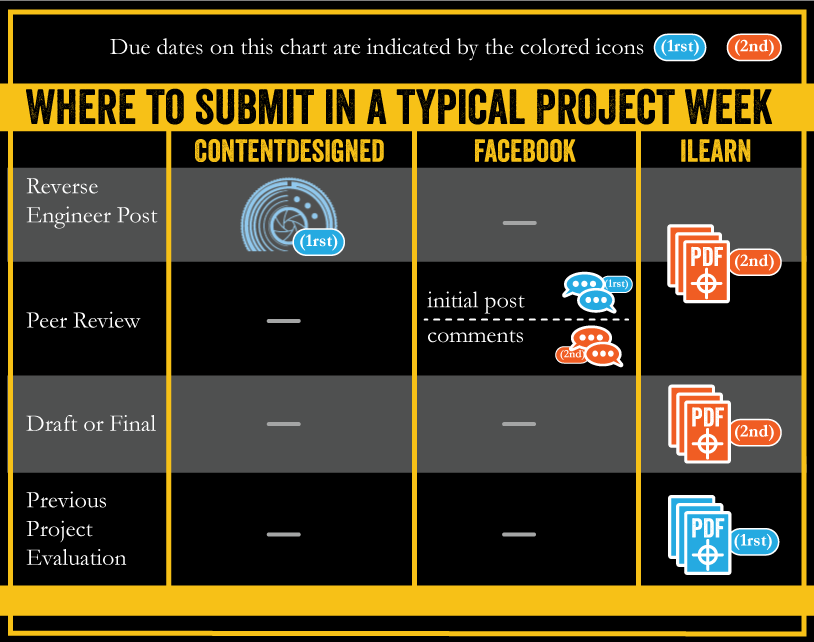
Blog Posts

Each week, you will produce a blog post analyzing some aspect of social media, visual communication or online marketing. Sometimes, you will be given a topic, otherwise, you should choose a relevant topic yourself.
Screenshot your post and add the screenshot(s) to the appropriate PDF to be submitted to the dropbox mentioned in the project instructions.
To ensure that you have good SEO, please review this video, set up your author profile and follow these instructions when creating your blog post.
Facebook Discussions

The following relates to the discussions that will happen in the class facebook group.
Screenshot your initial post, updates, and comments to other students. Add these screenshots to the appropriate PDF to be submitted to the dropbox mentioned in the project instructions.
These critiques will happen on the course facebook page. Each week, a new discussion will start. The primary reason for discussions is to give and receive critique as your continue to share your progress throughout the week.
![]()
- An initial post with your IPPIE process and other items as described in the project instructions
- Include images
- Explain your sketches and concept
- As your project progresses, add additional comments to your post with images of your work
![]()
- Comment on a minimum of three of your classmates’ posts
- Start with classmates’ posts that have fewer comments
- Responses to comments on your own post don’t count
- Respond professionally and be helpful
- Offer critique and feedback
- You may choose to SHOW what you’d change in an image
Blog: Setting up your Author Tag & Creating a Post
Blog: Setting up your Author Tag & Creating a Post
Blog: Wordpress SEO
Blog: Wordpress SEO
Please review the following video to help with your title, tags, categories and featured images on your wordpress posts.
